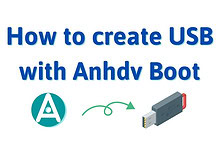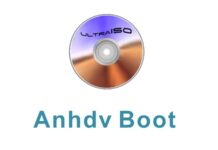Previously, to log in to Windows without password, PIN, fingerprint… there was Konboot software running on DOS (UEFI and Legacy). However, this software is quite old and the success rate is decreasing. In the article below, I will show you how to bypass Windows login with a high success rate and easily use Windows Login Unlocker software (Only available at Anhdv Boot Premium).
Explore more: Remove Windows password to log in to Microsoft account, Domain, Server
Nội dung bài viết
Step 1: Create USB with Anhdv Boot Premium
If you don’t have a USB with Anhdv Boot, you can buy it Here and create boot according to the accompanying Video. The instructions here were carried out on the latest version of Anhdv Boot 2024 v24.2 at the time of writing.
Step 2: Boot into WinPE of Anhdv Boot
You need to check which computer is currently used UEFI or Legacy, Whichever standard the device uses, boot into the corresponding standard Anhdv Boot USB. Can be used shortcut to display boot menu Then select the correct USB that the device is using. When booting the USB in UEFI, it will automatically go to WinPE, but in Legacy, you need to select WinPE > Win11 PE (or Win 10 PE).
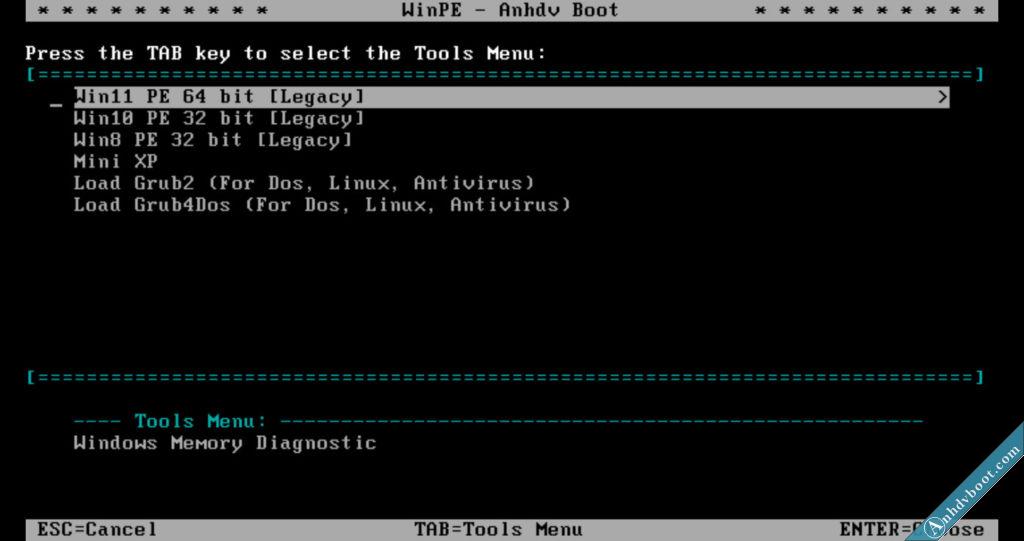
Step 3: skip the password (by pass) when logging in to Windows
The image you see when entering WinPE. Note: I provide instructions, but how you do it is completely responsible for your own actions, do not abuse the tool to do bad things.
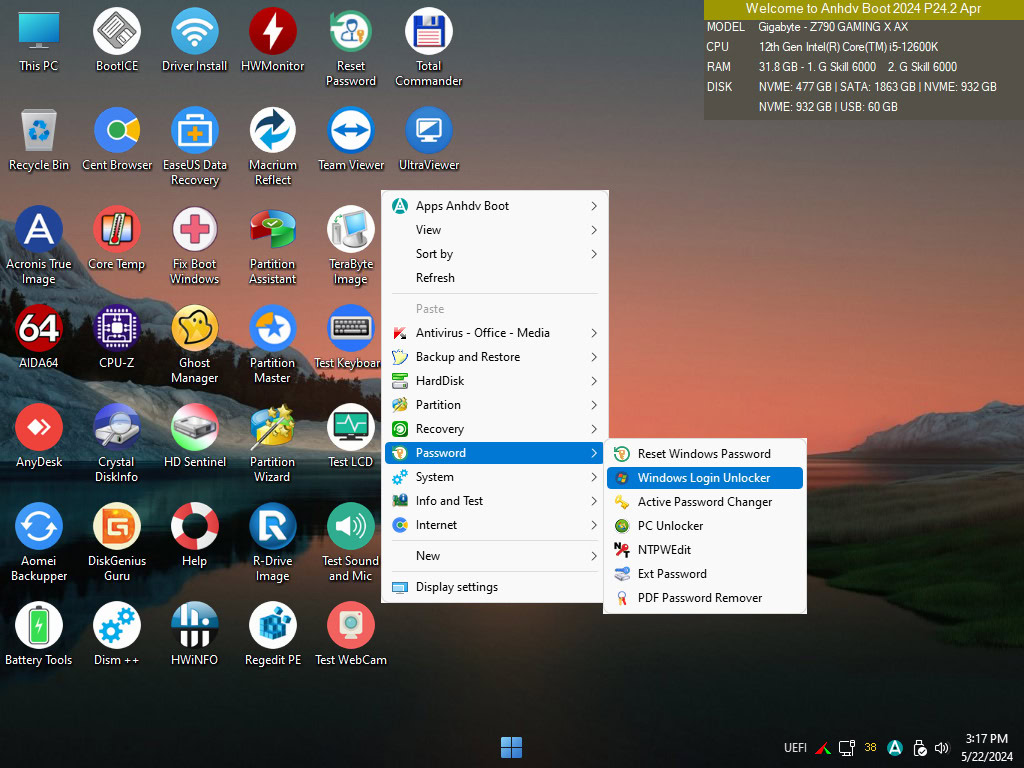
Right-click on the screen and select Password > Windows Login Unlocker
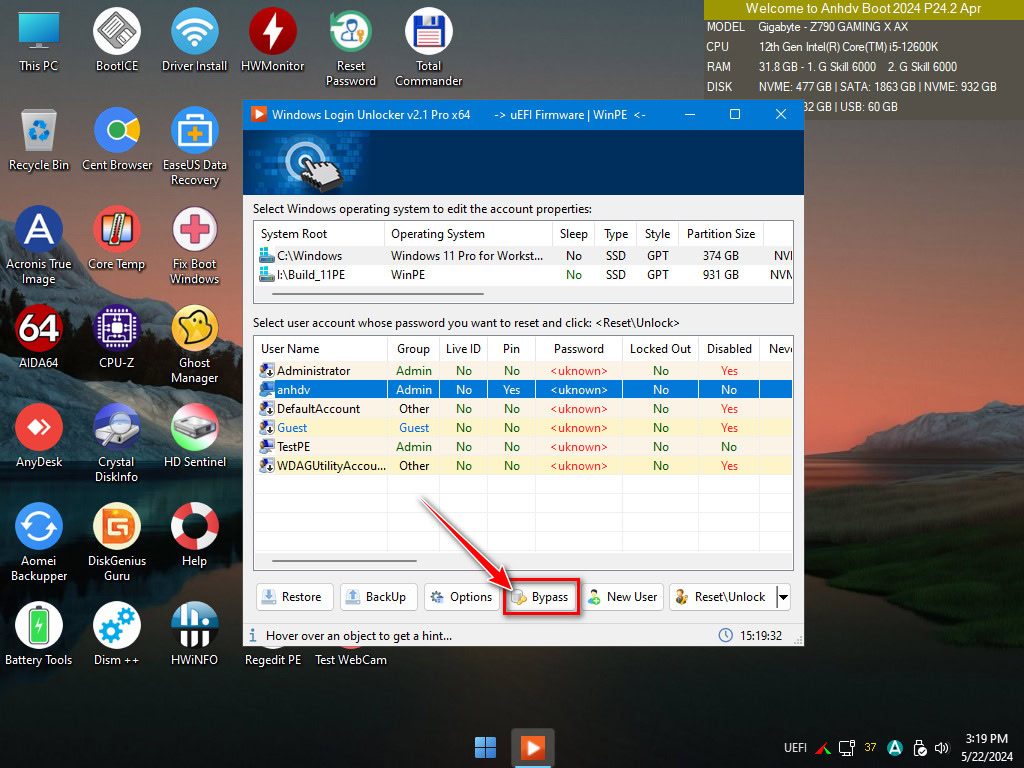
Select Bypass
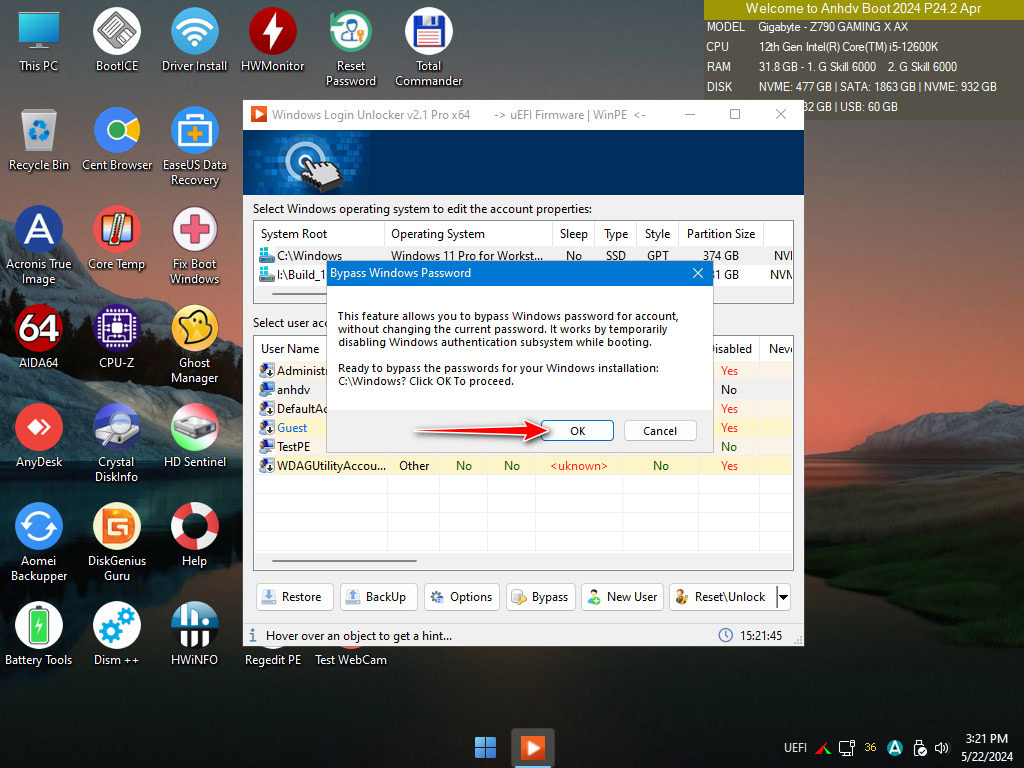
Click OK to agree, then restart the computer. If the computer has multiple Users, select the User you need and automatically enter Windows. Actual testing of the device I’m using (with fingerprint, with PIN set) is OK. I don’t know whether the device can successfully log in to a Microsoft account or not. You can try and leave the information in the comments. When you restart your computer, everything is restored to its original state, you still need a PIN, fingerprint or password as usual.
In addition to the features mentioned in the article, Windows Login Unlocker software has full functionality of Windows password removal software.
Conclude
The way to bypass passwords, PINs, fingerprints when logging into Windows is extremely simple with Windows Login Unlocker software. In fact, just 3 clicks and you’re done. The tool I show here is available for both Free and Premium versions. Like Fanpage to receive the earliest information about other Windows installers. Wish success!