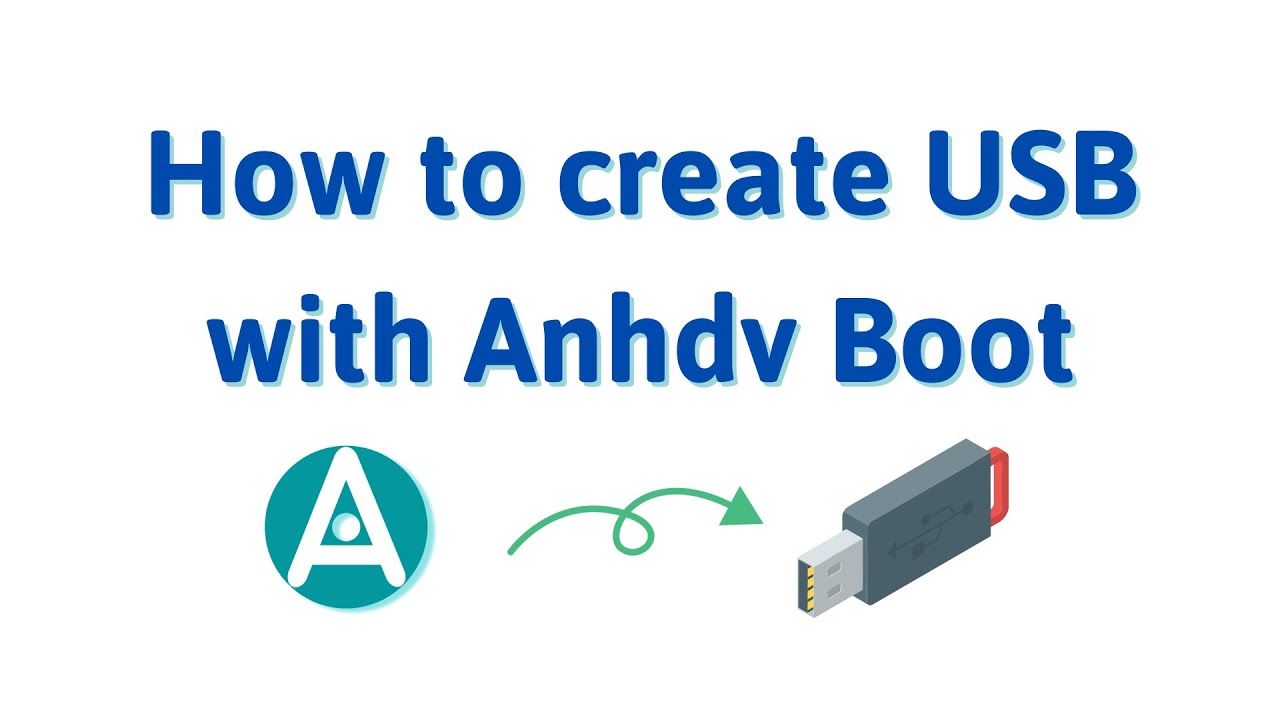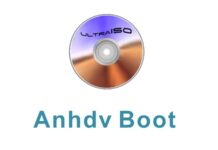Anhdv Boot is a professional computer rescue toolkit that fully supports both UEFI and Legacy standards, supports both USB and portable hard drives. To create a USB/HDD Box with Anhdv Boot, you can use the included one-click tool or use UltraISO software.
If you have already created a boot, you should update it manually. If you use a portable hard drive with a lot of data, you should create a boot manually according to this guide. In case you don’t have a USB, you can run Anhdv Boot from the hard drive.
Nội dung bài viết
Step 1: Copy and unzip
Download Anhdv Boot Here. The most important note is to keep the original name of the downloaded file and copy it to the same drive and decompress it.
Need to save the file Anhdv_Boot*.7z to the root directory of a certain drive
After downloading, right-click on the Anhdv_Boot*.7z file and select WinRAR (or 7-zip) > Extract to “Anhdv_Boot…”. Password to unzip: anhdvboot.com for Free version, password for Premium version see instructions received upon purchase
After decompression, the files will be as shown below:
Run the file One_Click_USB_HDD_Anhdv_Boot.bat and follow the instructions
Conclude
Above, I give detailed instructions on how to create a USB boot with a hidden partition that supports both UEFI and Legacy. If you encounter an error while using 1-click Anhdv Boot, you need to see if the path containing Anhdv Boot has Vietnamese accents or not. Try closing the tool and running it again, good luck!