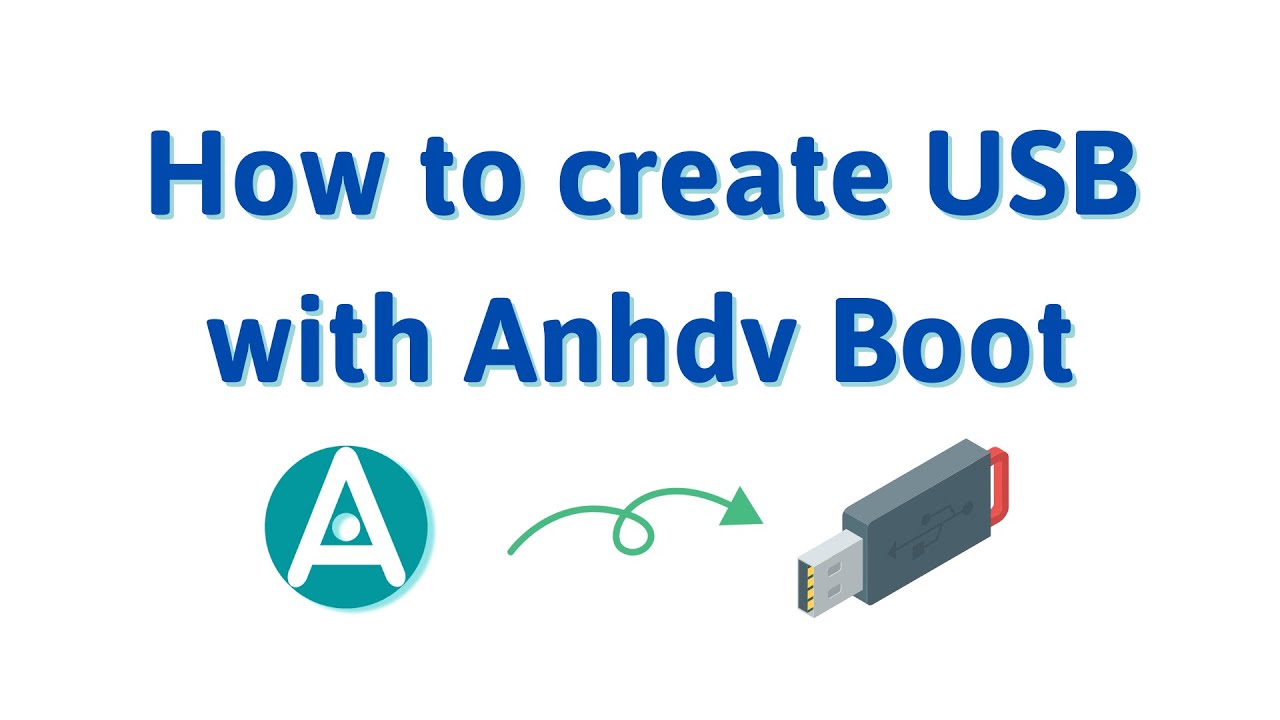ABOUT ANHDV BOOT
Anhdv Boot was born in 2012 and has become a very versatile and powerful professional computer rescue toolkit. The highlight of Anhdv Boot is its stability and good hardware compatibility: supporting very old machines with 512 MB RAM to the latest generation machines, servers, macbooks, surfaces.
Anhdv Boot has all the powerful tools to help you: install windows, backup and restore data, rescue data, check hardware, virus scan, handle computer problems (blue screen, windows cannot boot error , remove windows password…). View software list.
DISCLAIMER
Since its inception in 2012, Anhdv Boot has identified user safety as the top priority, and the decision to use it depends on you. Some may be mistakenly recognized by anti-virus software, Anhdv Boot is designed as an independent module, so any software you feel is risky can be deleted according to this guide.
Anhdv Boot’s boot creation tool performs common operations on USB such as deleting partitions, copying data… if the USB is damaged during the boot creation process, it is a risk for the electronic device.
Anhdv Boot only provides tools for you to perform computer rescue work, you are fully responsible for the operations when using these tools.
A FEW WORDS OF THANKS
First of all, I would like to express my sincere thanks to those who have trusted and used Anhdv Boot. I also express my gratitude and appreciation for your comments during the development and completion of Anhdv Boot.
Next, I would like to thank the authors of the following software:
- Multiboot Toolkit by author niemtin007.
- Developed by: Grub2, Clover rEFInd, Grub4dos, WinSetupFromUSB, Aomei Partition Assistant, 7zip.
Finally, I would like to express my sincere thanks to the Tester team who supported me in completing the product: Mr. HoangDuch2, Mr. Tang Tran Quoc Dat, Mr. Vu Thanh Lich, Mr. Duong Hai Nam, Mr. Huynh Vu Thang, Mr. Duy, Mr. E Loi, Mr. Tung ….