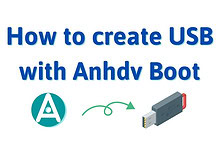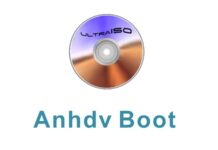One bad day, you suddenly forget your computer login password. No need to worry too much because the following method will help easily break Windows passwords using Microsoft accounts, local accounts or domain-connected computers.
Explore more: Bypass windows login without password, PIN, fingerprint
Nội dung bài viết
Is it possible to break windows password using Microsoft account?
There are very few software that can reset windows password with a Microsoft account. Reset Windows Password included in Anhdv Boot Premium for a long time will help break passwords easily with a few clicks. The beauty of the software is that it can back up the current password, and after breaking it, the original password can be restored without leaving a trace. The software also has many other features, below are the outstanding features:
- Break computer passwords linked to Microsoft accounts or Local accounts easily.
- Reset User password of domain or Active Directory
- Option to backup and restore current password before resetting password.
- Unlock bitlocker feature (need password or recovery key)
- Find saved passwords in the browser (cannot be found if the browser has 2-layer protection enabled)
How to reset windows password with Microsoft or local account
Boot into WinPE of Anhdv Boot Premium and run the Reset Windows Password software right on the desktop. In addition, the software can be found in the Menu, right-click Password or press the Windows key and type reset.
If your hard drive is currently locked with Bitlocker, there will be a message like this after running the software

If the drive containing Windows (C:) is locked with bitlocker, you must turn off bitlocker to break the password. Select Yes to turn off bitlocker, or you can turn it off by double-clicking drive C in This PC.
Depending on whether you have a password or recovery key, choose the options above and select UNLOCK. After you have unlocked Bitlocker or your computer is not bitlocked, continue as below
The Recovery mode section includes the following options:
- SAM – work with regular user accounts: remove windows password using microsoft account or local account.
- AD – work with Active Directory accounts: reset user password on Active Directory server.
- DCC – work with domain cached accounts: reset the password of the machine connected to the Domain.
- UTILS – password recovery and other helpful tools: reset browser password…
- FORENSICS – system investigation tools:
When choosing one of the three options in Recovery mode, the What do you want to do section has:
- Reset or change user account password: Reset or change password.
- Add new user account: add a new account
- Edit user account properties: change account information
- Restore previously modified password or data: restore previously backed up password.
If you want to reset windows password with a Microsoft or local account, run the software and leave it as default and then Next

Leave it as default and click Next
If your computer only has 1 Windows installed, click Next. To install multiple windows, click to select the correct Windows installation drive in the list.
Select the correct account that needs to be reset or change password. As shown in the image above, User anhdv is selected. Below is an important item called LiveID account. If there is an email address here, it means you are logging in to a Microsoft account. After selecting User in the list (picture is anhdv), click Next.
In the New password section: enter a new password or leave blank if you do not want to set a password. Click RESET/CHANGE to proceed with breaking Windows password using a Microsoft account or local account
Because the computer is logged into a Microsoft account, there will be a notification: Resetting the password will change the account from Live ID to a Local account. If you agree to reset Windows password, select Yes.

Next select Yes to backup your current password. You should choose Yes to be able to restore to the state before breaking the password.
The backup file format is .puc, choose a safe place to backup and click Save.
Additionally, you may encounter some notifications depending on your Windows security settings. If necessary, please google translate the message, usually select No to skip. The password will be changed very quickly
There will be a success notification as above, with the content that the Microsoft account has been changed to a Local account. Click Ok.
Select Exit to exit the software.
Select Yes to finish.
How to restore account from backed up file
If you choose to backup when resetting windows password with a Microsoft account, you can easily restore it.

Select as shown, note Restore previously….
Select a backup date and click Next
Select RESTORE to restore. I tried it and the software restored it to the exact state before breaking the password.
In addition, the Reset Windows Password software has some very good features in the UTILS section
It can be mentioned:
- Unlock Bitlocker drivers (supports unlocking Bitlocker)
- Load IDE/SATA/SCSI/RAID driver: supports additional hard drive drivers for Windows. Refer to better tools with Dism ++
- Search for Internet/mail/network: find browser passwords, emails….
Conclude
Reset Windows Password software is extremely powerful software in breaking windows passwords using Microsoft, local and domain accounts. Please use the software in the right place and place, avoid sabotage purposes. If the Windows installation drive is locked with Bitlocker and you forget the password or do not back up the Bitlocker recovery key, the above method will NOT work. You can Like Fanpage to receive the earliest information about other Windows installers. Wish success!