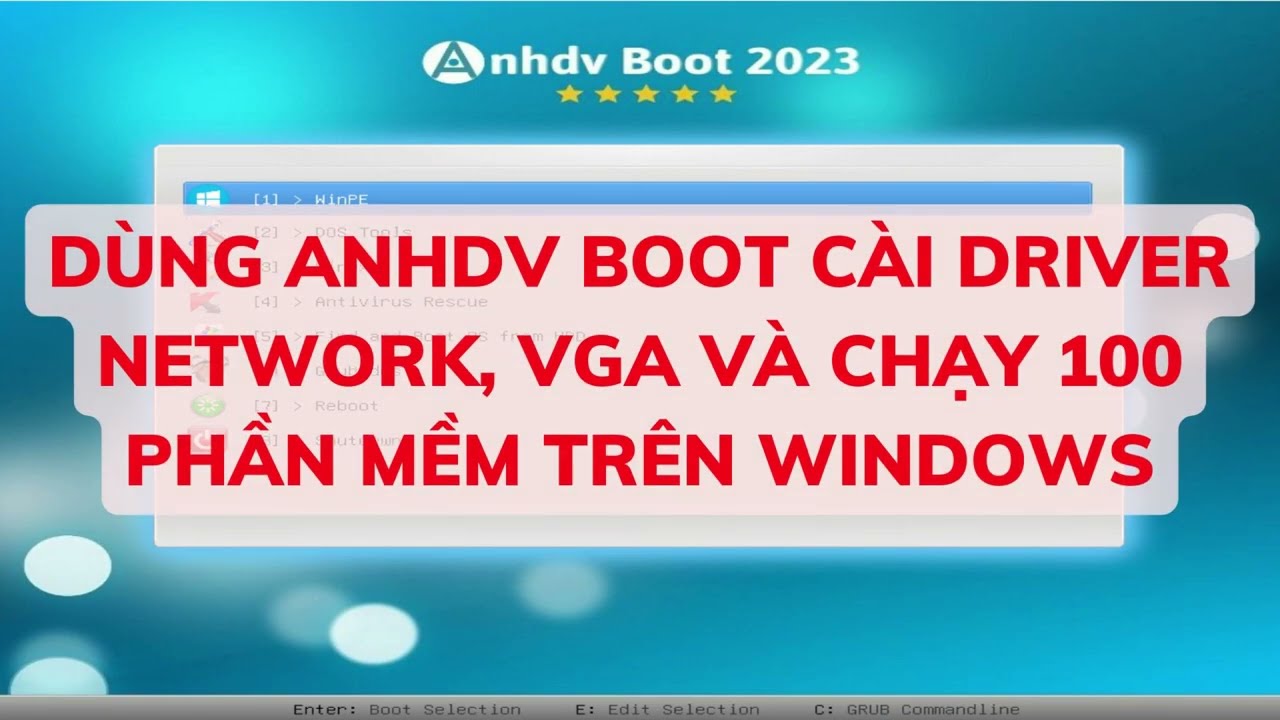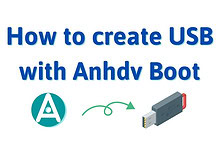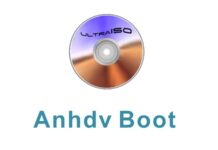Since Anhdv Boot 2021 v21.8 version, running WinPE software on Windows is easier than ever. You can run nearly 100 Anhdv Boot software on the Windows you are using. For older Boot versions, please see this guide.
Nội dung bài viết
Software package structure of Anhdv Boot
Once the boot is created, the software will be placed in the Apps section on the USB-BOOT drive (HDD-BOOT). This BOOT partition is hidden and shown using the BootICE tool (see Instructions). If you often use software on Windows, you should copy this Apps section to the USB-DATA drive (HDD-DATA), delete the Apps section from the USB-BOOT or HDD-BOOT drive. Download Anhdv Boot here.
Note: From version 2025 v25.2 onwards, if you have already created a boot, you can choose One Click to select update and choose to move the Apps folder to the USB-DATA drive.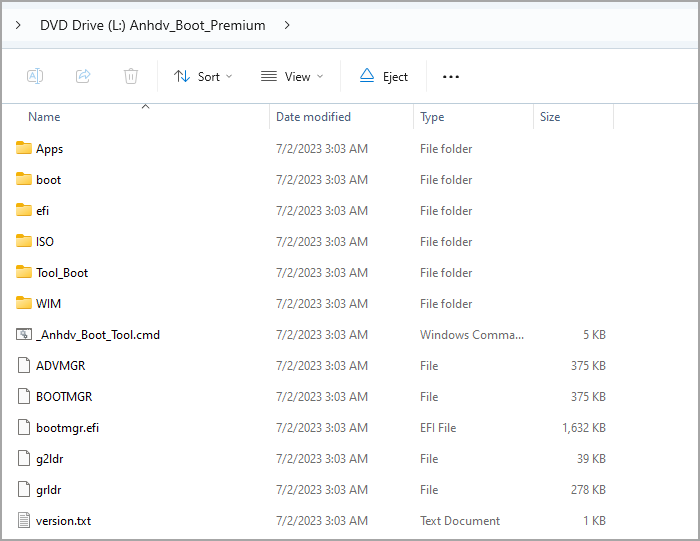
How to run WinPE software on Windows
Run the file _Anhdv_Boot_Tool.cmd on USB. Additionally, you can open the Anhdv Boot ISO file and run this file.
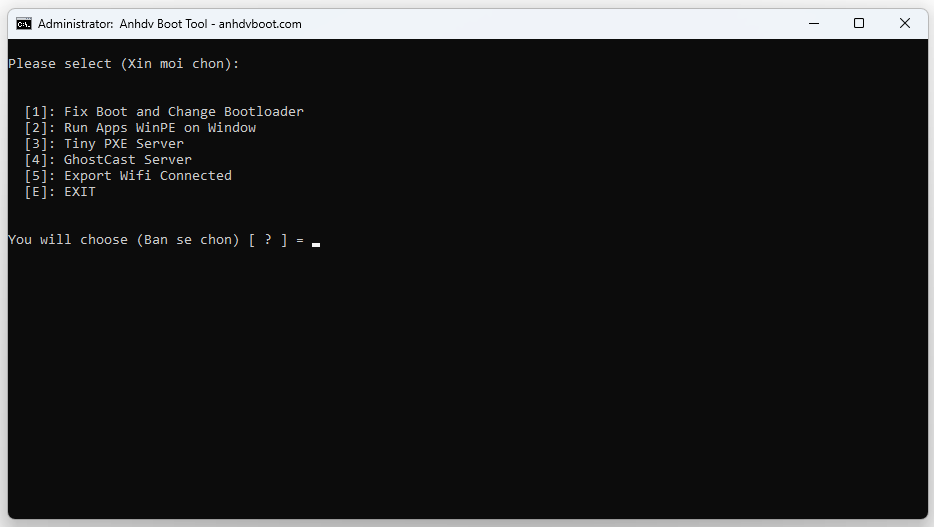
Enter 2 to run Anhdv Boot’s winpe software on Windows.
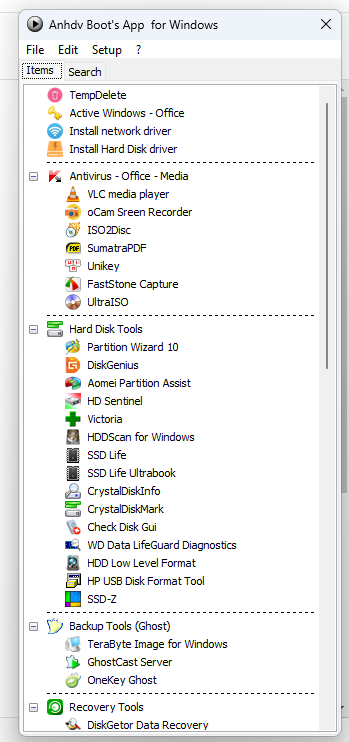
When running Anhdv Boot software on Windows, many temporary TEMP folders will be created. To delete that temporary file, select the first line Temp Delete (picture above). For more details, please watch the video below:
Additionally, you can run WinPE software on Windows by directly opening the .cmd file or compressed file. Find the sub-sections of Apps\ppApps on the USB. Right-click on the .cmd files and select Run as Administrator. Or open the .7z compressed files and enter the anhdvboot.com password when asked.
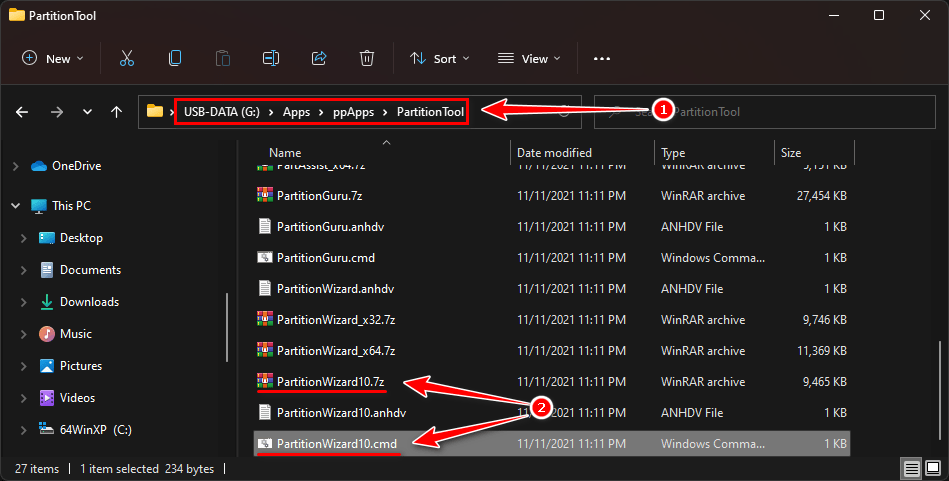
As shown above, I found the PartitionTool section (ie the hard drive area management tool). Right-click PartitionWizard10.cmd and select Run as ministrator or double-click PartitionWizard.7z and enter the password anhdvboot.com to run. If any software has a .reg file, click run it first and run the .exe file.
Conclude
Thus, running Anhdv Boot software on Windows is quite easy. Some really useful tools like data recovery (Recovery) can help you a lot. Try to run the Windows.exe file as it is easiest. When you finish using the software, run Temp Delete to clean up trash. You can Like Fanpage to follow other useful tips. Wish success!